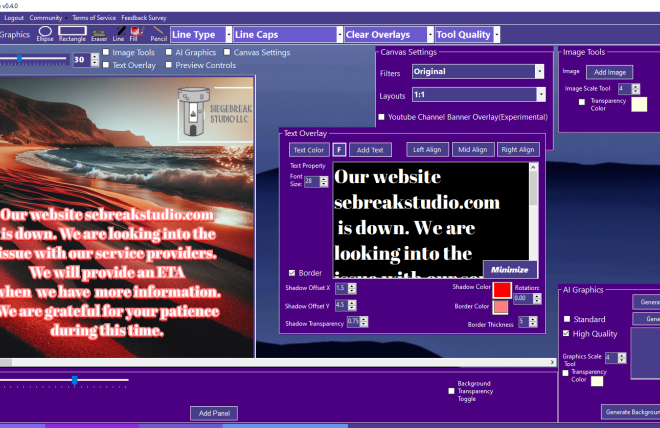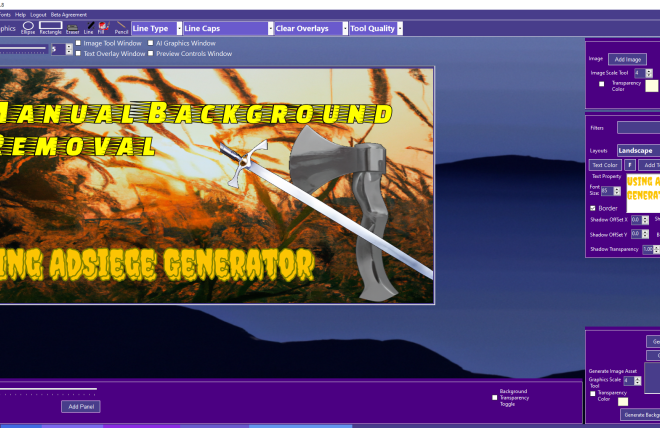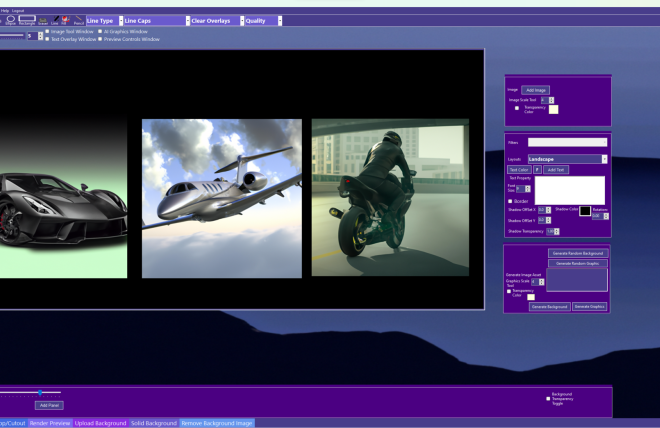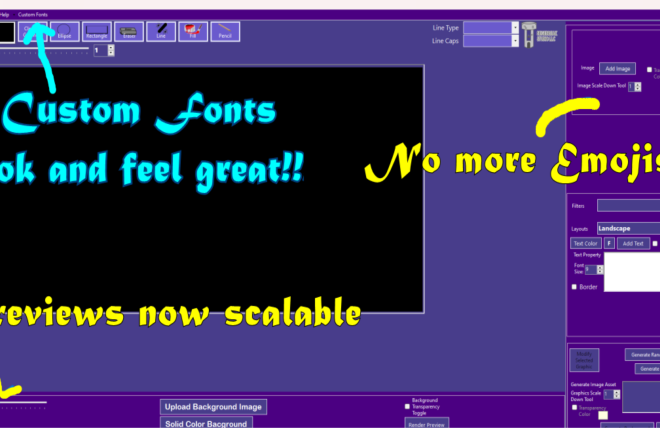- Implemented a dynamic editor panel that can be easily resized using the preview scaler tool for enhanced user experience.
- Optimized the application's background to a sleek solid color, resulting in significantly improved response times.
- Streamlined the app's interface by removing the file name viewer from the bottom right corner.
- Enhanced the Font Dialog by aligning the text color with its corresponding panel representation for a more cohesive design.
- Improved readability by ensuring that the sample text in the Font Dialog becomes black when the background is white.
- Simplified the interface by removing the Emoji section to provide a more focused and streamlined editing experience.
Known Issues
- The preview panel when scaled up or down also scales the underlying bitmap. This will result in decreased rendering performance until the new rendering system is implemented.
- The encoder level does not set properly when the user changes it from its default setting.
- Line caps don't set properly when using multiple in a single session.