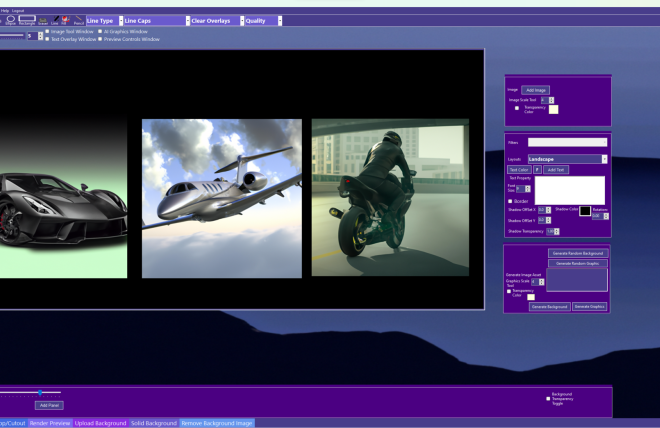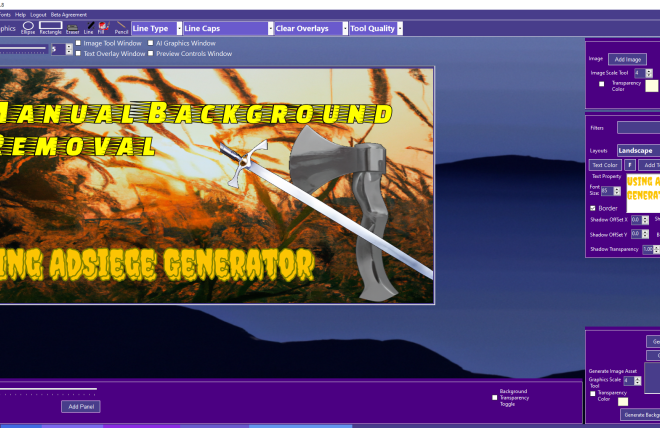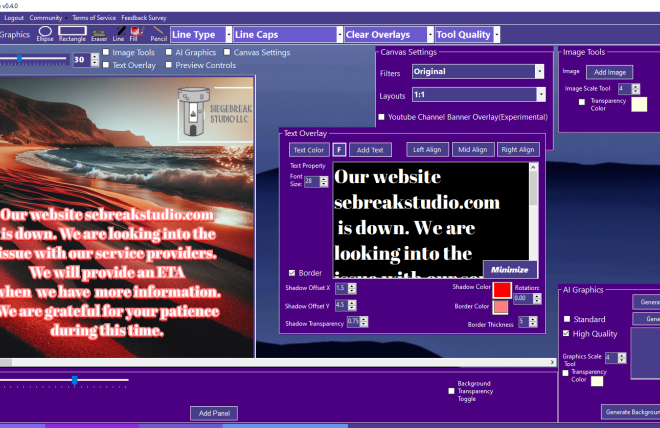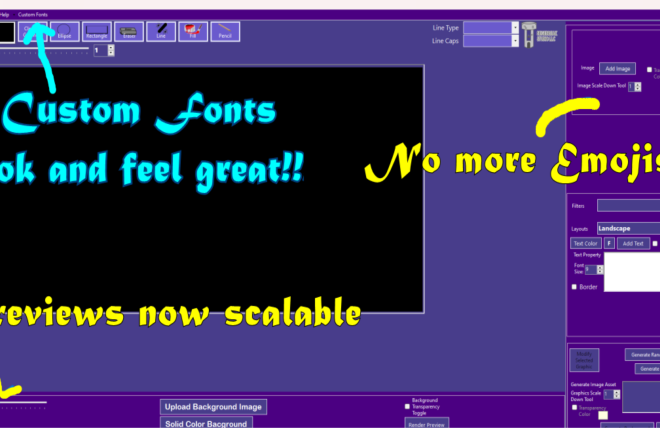AdSiege Generator Stable and Beta Differences
In this new version, AdSiege Generator will be launched as a stable release. This means that the app is now stable for consumer use. The newer and more buggy features will be added to AdSiege Generator's paid beta.
The paid beta users will have access to multiple beta versions of AdSiege Generator to use at their disposal. The app will have newer features available that can give a competitive edge in the AI space and guaranteed bi-weekly updates. For those interested, expect a paid beta launch video to be uploaded sometime in January.
List of updated features
-The real-time graphic transparency tools work as intended for all draggable image-based elements.
-A rumble banner layout has been added to the layouts dropdown
-The layout and filters for the main canvas area now have their own section that can be dragged.
-The YouTube channel banner has been added.
-There is a load image screen for AI background images
-Fixed rectangle tool placements so that all orientations of the rectangle are drawn on the mouse-up event.
- Fonts are now installed with the application.
-The help link has been changed to the documentation section of the website.
-Feedback and socializer buttons added.
-Removed the check margin on the right-click context menu.
-Further optimized the main context menu to include changing the check boxes on hide on the main screen as well.
-Envrionment details text in the background wizard clear after scene switch.
-The palette checkbox now works as intended and clears colors when unchecked from the prompt.
-Updated the background wizard buttons so that they're disabled when the fields are empty and won't generate valid prompts.
-Added a copy to clipboard button.
-The eraser tool now works in real-time with no trail for canvas only.
-Optimized the update method and reduced calculations.
-Custom resolution on save works as intended.
Known issue:
When you undo an image crop, the background glitches and creates two backgrounds.
The draw tools do not scale well with the image preview scaler track bar.